
Part 1 Summary
To complete this part, you must login to your account on the Math Department Sage server and demonstrate that you know how to input a matrix, augment a matrix with a vector, and compute the echelon form of an (augmented) matrix.
Completing Part 1 is worth 1 point. If you are not interested in completing Part 2 of the assignment, you may turn in your paper and leave the lab after completing Part 1.
Make sure your name is on your paper and it was signed by the instructor.
Part 2 Summary
To complete Part 2, you must first download the Sage worksheet file Math317-Lab2.sws from either Blackboard or GitHub, load this worksheet into your Sage session and follow the instructions provided. You must then save your completed Sage worksheet to a file and upload the resulting sws file to Blackboard.
Finishing
When you have finished working or it is 2pm (whichever comes first):
-
stop your Sage worksheet (Action $\rightarrow$ Save and quit worksheet; or use Stop button),
-
sign out of Sage,
-
logout of your computer,
-
write your name on your paper,
-
hand it in to the instructor.
Part 1 Details
In Homework 3, we proved that the vector ${{\mathbf{b}}}= (1, -1, 1, -1)$ is as a linear combination of the vectors ${{\mathbf{v}}}_1 = (1 , 0 , 1 , -2)$, ${{\mathbf{v}}}_2 = (0 , -1 , 0 , 1)$, and ${{\mathbf{v}}}_3 = (1, -2 , 1 , 0)$.
Do you remember how we did this?
That's right! We recognized that if the matrix $A$ has first column ${{\mathbf{v}}}_1$, second column ${{\mathbf{v}}}_2$, and third column ${{\mathbf{v}}}_3$, then writing ${{\mathbf{b}}}$ as a linear combination of the given vectors is the same as solving the system $A{{\mathbf{x}}}= {{\mathbf{b}}}$. That is, if we find ${{\mathbf{x}}}= (x_1, x_2, x_3)$ that solves this system, then ${{\mathbf{b}}}= x_1{{\mathbf{v}}}_1+x_2{{\mathbf{v}}}_2+x_3{{\mathbf{v}}}_3$ is the desired linear combination.
In this first part of this lab assignment, we will simply re-solve the above problem, but this time we will make Sage do the tedious work. Carry out the following steps:
-
Login to any machine in Carver 449, open up a browser (preferably Chrome) and navigate to https://sage.math.iastate.edu/
Login to your account on the Math Department Sage server using the login information you were given for Lab 1. Once you are logged in, create a new worksheet and name it Lab2.
-
In the Lab2 worksheet, click the first cell and type the following:
b = vector([1, -1, 1, -1]); print b
Then type
Shift+Enteror clickevaluate.Did Sage print what you expect? If so, move on to number 3.
If not, try again and/or ask the instructor for help.
-
Click somewhere inside the next cell and enter the following expression:
A = matrix(4, 3, [1, 0, 1, 0, -1, -2, 1, 0, 1, -2, 1, 0]) print A
What did Sage print?
Is it a matrix with three columns, $\mathbf{v}_1$, $\mathbf{v}_2$, $\mathbf{v}_3$? If not, try again and/or your neighbor for help.
Can you decipher the syntax we used to input this matrix $A \in \mathbb{R}^{4\times 3}$? If so, move on to number 4.
If not, think a litter harder and/or discuss it with your neighbor.
-
Next, have Sage augment the matrix $A$ with the vector $b$ by entering the following into the next worksheet cell:
Ab = A.augment(b, subdivide=True) print Ab
-
Ask Sage to put your augmented matrix in reduced-row echelon form:
Ab.rref()You should now see two pivots (both equal to 1). Let the free variable $x_3 = s$ and write the vector $\mathbf{b}$ as a linear combination of the vectors $\mathbf{v}_1$, $\mathbf{v}_2$, $\mathbf{v}_3$ involving $s$.
$$\mathbf{b}= \begin{bmatrix} 1 \\ -1 \\ 1 \\ -1\end{bmatrix}= \underline{\phantom{XXX}}\mathbf{v}_1 + \underline{\phantom{XXX}} \mathbf{v}_2+ \underline{\phantom{XXX}} \mathbf{v}_3.$$
If you want to stop here, ask the instructor to check your work and sign below then save and quit. Otherwise, move on to Part 2
Instructor signature: (1 point)
Part 2 Details
Load the Math317-Lab2.sws file into your Sage session and complete the exercises.
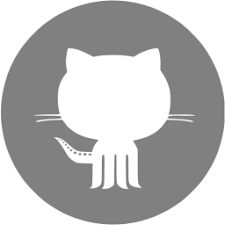 follow me on github
follow me on github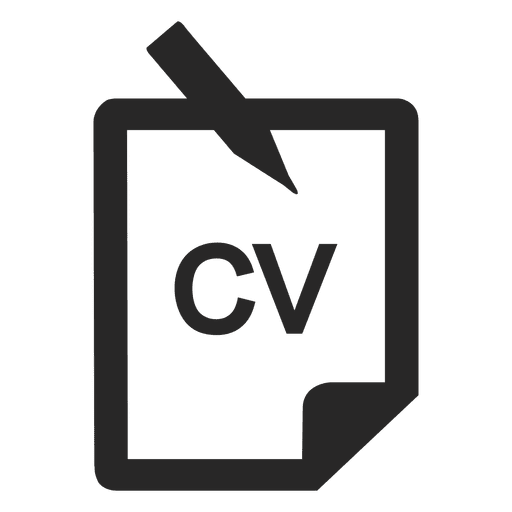 Curriculum Vitæ
Curriculum Vitæ


