
This post details the steps I use to update or install the latest version of the Java Development Kit (JDK) on my Linux systems.
(These notes are mainly for my own reference, but also come in handy when I need to something to point to when a colleague or student needs to know how to do this.)
🔗 Download the latest JDK from Oracle
http://www.oracle.com/technetwork/java/javase/downloads/index.html
I'll assume we're using Linux on an x64 machine, so we would, for example, download a file with a name like
jdk-9.0.1_linux-x64_bin.tar.gz
(As of Dec 6, 2018, the direct link to this file is here)
🔗 Unpack the tar.gz file downloaded in step 1
I'll assume we downloaded the tar.gz file into the directory ~/opt/Java
tar xvzf jdk-9.0.1_linux-x64_bin.tar.gz
🔗
Set up the /usr/lib/jvm directory
-
create the directory
/usr/lib/jvmsudo mkdir -p /usr/lib/jvm
-
If you already have directory named
/usr/lib/jvm/jdk-9.0.1, move it out of the way:sudo mv /usr/lib/jvm/jdk-9.0.1{,.orig}
-
Move your newly unpacked jdk directory to
/usr/lib/jvmand rename itjdk1.9.0:sudo mv ~/opt/Java/jdk-9.0.1 /usr/lib/jvm/jdk1.9.0
🔗 Make jdk1.9.0 the default Java on your system
Use the update-alternatives program for this (see also: notes on configuring JDK 1.7 on Ubuntu):
This first block of 9 commands can be copy-and-pasted to the command line all at once:
sudo update-alternatives --install "/usr/bin/java" "java" "/usr/lib/jvm/jdk1.9.0/bin/java" 1; sudo update-alternatives --install "/usr/bin/javac" "javac" "/usr/lib/jvm/jdk1.9.0/bin/javac" 1; sudo update-alternatives --install "/usr/bin/javaws" "javaws" "/usr/lib/jvm/jdk1.9.0/bin/javaws" 1; sudo update-alternatives --install "/usr/bin/jcontrol" "jcontrol" "/usr/lib/jvm/jdk1.9.0/bin/jcontrol" 1; sudo chmod a+x /usr/bin/java; sudo chmod a+x /usr/bin/javac; sudo chmod a+x /usr/bin/javaws; sudo chmod a+x /usr/bin/jcontrol; sudo chown -R root:root /usr/lib/jvm/jdk1.9.0;
The following commands are interactive and should be invoked individually:
sudo update-alternatives --config java sudo update-alternatives --config javac sudo update-alternatives --config javaws sudo update-alternatives --config jcontrol
Check which version of Java your system is currently using with the command java -version.
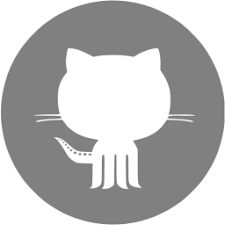 follow me on github
follow me on github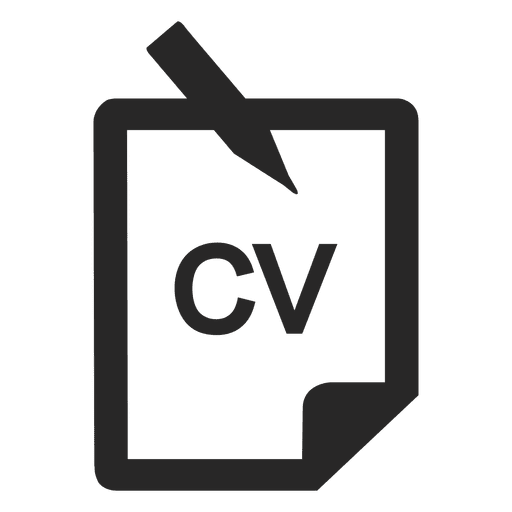 Curriculum Vitæ
Curriculum Vitæ


