
Instructions
When you have finished working or it is 2pm (whichever comes first):
-
Ask the professor to check your work.
-
Save your worksheet and name it Lab03.sws.
-
Submit your Lab04.sws file on Blackboard
-
Stop your Sage worksheet (Action $\rightarrow$ Save and quit worksheet; or use Stop button).
-
Sign out of your Sage account and log off the computer.
Part 1.
The purpose of the first part of this lab is simply to recapitulate some of the things we learned about Sage in previous computer lab assignments, in case you are a bit rusty. Although this part will not be graded, you are strongly encouraged to try out all of the examples yourself (by entering them in a Sage worksheet).
Number systems
Sage knows a wide variety of sets of numbers. These are known as "rings" or "fields," but we may call them "number fields" or "scalar fields." (We need not worry about the differences for now.) Examples include the integers and the rational numbers—these sets are denoted by $\mathbb{Z}$ and $\mathbb{Q}$, respectively—as well as the real and complex number fields, denoted $\mathbb{R}$ and $\mathbb{C}$, respectively. Sage has special notation for each of these sets of numbers, and these are listed in the table below:
| Set | Description | standard notation | sage notation |
|---|---|---|---|
| Integers | $\mathbb{Z} := {\dots, -1, 0, 1, 2, \dots}$ | ZZ | |
| Rational numbers | $\mathbb Q := {\frac{p}{q} : p, q \in \mathbb{Z}, q \neq 0}$ | QQ | |
| Real numbers | $\mathbb{R} := (-\infty, \infty)$ | RR | |
| Complex numbers | $\mathbb{C} := {a + ib : a, b \in \mathbb{R}}$ | CC |
Thus, RR denotes (Sage's representation of) the set of real numbers (up to "reasonable" precision), and CC is (Sage's representation of) the complex numbers (up to "reasonable" precision). In any computer system, there are complications surrounding the inability of digital arithmetic to accurately represent all real (or complex) numbers. In contrast, Sage can represent rational numbers exactly as the quotient of two (perhaps very large) integers. So, for now at least, we will use QQ as our main number system so we can concentrate on understanding the key concepts and ignore the fact that computers have trouble faithfully representing real and complex numbers.
Matrices in Sage
Sage is largely "object-oriented," which means many functions are associated with a specific "object" and are invoked using the "dot" notation. For example a matrix A is represented in Sage as a "matrix object," and the command A.nrows() returns the number of rows of the matrix A.
sage: A = matrix(QQ, 2, 3, [[1,2,3],[4,5,6]]) sage: print A [1 2 3] [4 5 6] sage: A.nrows(), A.ncols() (2, 3) sage: A.base_ring() Rational Field sage: A.parent() Full MatrixSpace of 2 by 3 dense matrices over Rational Field
Vectors in Sage
Vectors in Sage are built, manipulated and interrogated in much the same way as matrices. However as simple lists, they are simpler to construct and manipulate. Sage will print a vector across the screen, even if we wish to interpret it as a column vector. It will be delimited by parentheses ((,)) which allows us to distinguish a vector from a matrix with just one row, if we look carefully. The number of slots in a vector is not referred to in Sage as rows or columns, but rather by "degree." Here are some examples:
sage: v = vector(QQ, 4, [1, 1/2, 1/3, 1/4]) sage: print v (1, 1/2, 1/3, 1/4) sage: v.degree() 4 sage: v.parent() Vector space of dimension 4 over Rational Field sage: v[2] 1/3 sage: w = vector([1, 2, 3, 4, 5, 6]) sage: print w (1, 2, 3, 4, 5, 6) sage: w.degree() 6 sage: w.parent() Ambient free module of rank 6 over the principal ideal domain Integer Ring sage: w[3] 4
Notice that if you use commands like .parent() you will sometimes see references to "free modules." This is a technical generalization of the notion of a vector, which is beyond the scope of this course, so just mentally convert to vectors when you see this term.
The zero vector is super easy to build, but be sure to specify what number system your zero is from.
sage: z = zero_vector(QQ, 5) sage: print z (0, 0, 0, 0, 0)
ex:vectors Login to your Sage account, open a new worksheet and name it Lab03. Then try out all of the examples above. (Enter what appears after the sage: prompt in a worksheet cell and click
evaluate; alternatively, you can evaluate a worksheet cell with the keyboard shortcut Shift+Enter.) Also note, you can put multiple lines in a single worksheet cell and evaluate them all at once.
Spanning Sets
One of Sage's strengths is the ability to create infinite sets, such as the span of a set of vectors, from finite descriptions. In other words, we can take a finite set with just a handful of vectors and Sage will create the set that is the span of these vectors, which is an infinite set. Here we learn how to do this for the example vector space $\mathbb{Q}^4 = {(x_1, x_2, x_3, x_4) : x_i \in \mathbb{Q}}$, which Sage denotes by QQ^4. The key command is the vector space method .span().
Continuing with the worksheet (named Lab03) that you created in Exercise [ex:vectors] above, try out each example below.
sage: V = QQ^4 sage: v1 = vector(QQ, [1,1,2,-1]) sage: v2 = vector(QQ, [2,3,5,-4]) sage: W = V.span([v1, v2]) sage: print W Vector space of degree 4 and dimension 2 over Rational Field Basis matrix: [ 1 0 1 1] [ 0 1 1 -2] sage: x = 2*v1 + (-3)*v2 sage: print x (-4, -7, -11, 10) sage: x in W True sage: y = vector(QQ, [3, -1, 2, 2]) sage: y in W False sage: u = vector(QQ, [3, -1, 2, 5]) sage: u in W True sage: W <= V True
Most of the above should be fairly self-explanatory, but a few comments are in order. The span, W, is constructed with the .span() method, which accepts a list of vectors and is called using the "dot" syntax (since it is a method of a vector space object). You can see the number system (Rational Field) and the number of entries in each vector (degree 4).
Notice that the span (and the .span() command) is a function that takes as input a finite set of vectors and generates as output the span of these vectors. As we know, the result in an infinite collection of vectors. Of course, Sage does not literally construct all of the vectors in the span at once, since it’s impossible to fit all of them in the computers finite physical memory. However, Sage provides us with a means of accessing any (finite) number of vectors in the span, and, importantly, Sage can check whether any given vector belongs to the span.1
In the example above, we know the vector x will be in the span W since we built it as a linear combination of v1 and v2. The vectors y and u are a bit more mysterious, but Sage can answer
the membership question easily for both of these vectors as well. In fact, from your experience in class and previous computer labs, you already know how to use Sage to prove that y and u belong to
W.
If possible, use Sage to write y as a linear combination of the vectors v1 and v2. Do the same for u. That is, find the coefficients $c_1, c_2, d_1, d_2$, so that $\mathbf{y}= c_1\mathbf{v}_1 +c_2 \mathbf{v}_2$ and $\mathbf{u}= d_1\mathbf{v}_1 +d_2 \mathbf{v}_2$. Write these coefficients in the blanks spaces provided below. If it's not possible, explain why not.
$$\mathbf{y}= \begin{bmatrix} 3 \\ -1 \\ 2 \\ 2\end{bmatrix}= \underline{\phantom{XXX}}\mathbf{v}_1 + \underline{\phantom{XXX}} \mathbf{v}_2, \qquad \qquad \mathbf{u}= \begin{bmatrix} 3 \\ -1 \\ 2 \\ 5\end{bmatrix}= \underline{\phantom{XXX}}\mathbf{v}_1 + \underline{\phantom{XXX}} \mathbf{v}_2.$$
The Four Fundamental Subspaces
The Null Space $\mathrm{N}(A)$
Sage can compute the null space of a matrix. Again, this may seem rather remarkable, since the null space is very often an infinite set! The null space command is quite powerful since, as we have learned, there is a lot of theory associated with the null space; e.g., if we know the null space of a given matrix, then we know a lot about (among other things) systems of linear equations associated with that matrix.
One way to get Sage to build the null space of a matrix is with the .right_kernel() command. We experiment with this command below and, to ensure that the presentation of results is consistent with our
previous work and the textbook, we will always use the option basis="pivot". (Also, for reasons that are not important right now, we must continue to define matrices over the rational numbers.)
sage: A = matrix(QQ, [[ 1, 4, 0, -1, 0, 7, -9], [ 2, 8, -1, 3, 9, -13, 7], [ 0, 0, 2, -3, -4, 12, -8], [-1, -4, 2, 4, 8, -31, 37]]) sage: NA = A.right_kernel(basis="pivot") # (name this whatever you want) sage: print NA Vector space of degree 7 and dimension 4 over Rational Field User basis matrix: [-4 1 0 0 0 0 0] [-2 0 -1 -2 1 0 0] [-1 0 3 6 0 1 0] [ 3 0 -5 -6 0 0 1]
(Stuff that appears after a hashtag symbol # is called a comment; Sage ignores all comments.)
We can test membership in NA,
sage: x = vector(QQ, [3, 0, -5, -6, 0, 0, 1]) sage: x in NA True sage: vector(QQ, [-4, 1, -3, -2, 1, 1, 1]) in NA True # (we needn't name a vector to test its membership in NA) sage: vector(QQ, [1, 0, 0, 0, 0, 0, 2]) in NA False
We can also verify that [NA` is an infinite set,
sage: NA.is_finite() False
As we also know, sometimes the null space is finite. When does this occur?
[ex:null-space-oper] Build your own matrix (call it F) such that the following command returns True.
sage: F.right_kernel(basis=“pivot”).is_finite()
If you're having trouble with Exercise [ex:null-space-oper], here's a hint: Since the null space of F is finite, we can list its vectors. For example, if our matrix happens to have two columns, then we will observe
sage: F.right_kernel(basis="pivot").list() [(0, 0)]
The Column Space $\operatorname{C}(A)$
Using span, we can expand our techniques for checking the consistency of a linear system $A\mathbf{x}= \mathbf{b}$. Recall that the system is consistent if and only if $\mathbf{b}$ is a linear combination of the columns of $A$. So consistency of a system is equivalent to the membership of $\mathbf{b}$ in the span of the columns of $A$.
We make use of the matrix method columns() to get all of the columns into a list at once.
sage: A = matrix(QQ, [[33, -16, 10, -2], [99, -47, 27, -7], [78, -36, 17, -6], [-9, 2, 3, 4]]) sage: column_list = A.columns()
Let b = vector(QQ, [-27, -77, -52, 5]). Use the Sage commands columns and (QQ^4).span to verify that the system Ax = b is consistent. (Hint: write a line in Sage that tests for membership
of b in the column space of A and returns True.)
Alternatives
Although the above works perfectly well, Sage has its own column space command, called .column_space(). It's very convenient, so let's try it out.
sage: A = matrix(QQ, [[ 1,-1, 0], [ 2, 3, 9], [ 0, -3, -4], [-1, 4, 8]]) sage: CA = A.column_space() sage: CA == (QQ^4).span(A.columns()) # check we get the same answer either way True
That the equality test in the last line above returns True provides evidence that our means of computing the column space of A is equivalent to Sage's build-in column_space() command.
Now if, say, b = vector(QQ, [-16, 43, -10, 126]), then we can check that the system Ax = b is consistent as follows:
sage: b = vector(QQ, [-16, 43, -10, 126]) sage: b in A.column_space() True
Knowing that b is in the column space of A, we can now ask Sage to solve for x in the system Ax = b, without fear of producing an error.
sage: A.solve_right(b) (-46, -30, 25)
Where to go from here?
To gain more familiarity with Sage, continue exploring on your own. Here are some suggestions:
Construct a right-hand side vector for which the system above is inconsistent, then look up what Sage commands are available for least squares solutions and/or projections.
Apply these to the example you just constructed to find the vector in the column space of $A$ that is closest to your right-hand side vector.
If you have studied computer science or programming, then you have probably heard of recursion, streams, and the like, and you should not be surprised that a computer can represent and compute with infinite sets, despite the fact that a computer is a finite entity with finite amount of physical memory. For example, a "stream" is basically just an infinite list that gives us access to its elements as needed... as many as we need, the stream will generate for us... but we are not allowed to ask for the entire list at once!
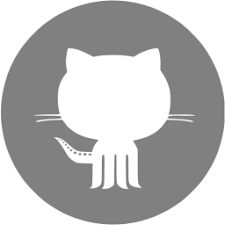 follow me on github
follow me on github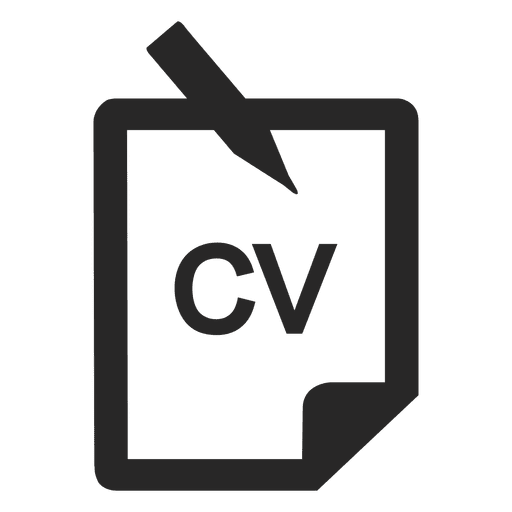 Curriculum Vitæ
Curriculum Vitæ


